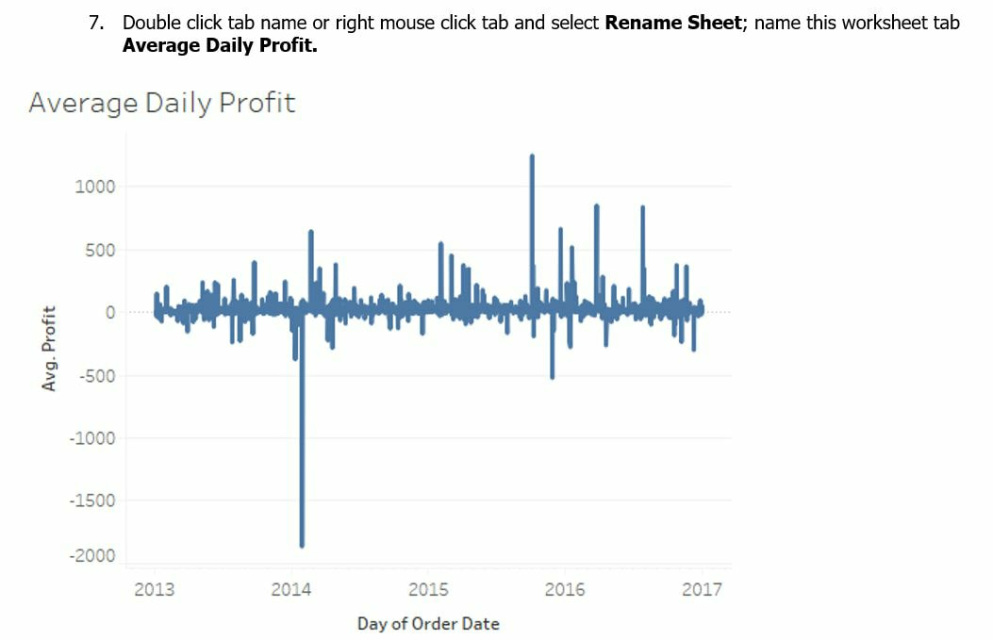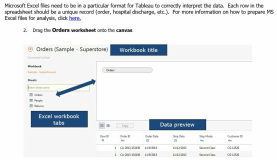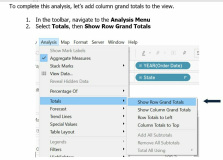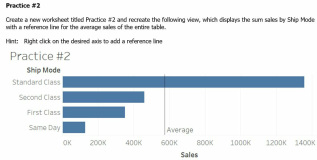- Self-Guided Training
- >
- Hands-on Tableau Desktop Beginner Guide
Hands-on Tableau Desktop Beginner Guide
Viz Advantage has trained hundreds of users in-person how to unleash the power of Tableau desktop. However, while in-person training is beneficial for many, it doesn't work for everyone. Some users aren't able to make in-person training with their schedule, while others prefer a self-guided learning style. The content from our full day Hands-On Tableau Beginner in-person training course is now available in this guide and is designed to get you, inner data Rockstar, using Tableau desktop quickly.
This guide is perfect for those that crave detailed, step-by-step instructions to learn, but don't need the assistance of in-person training. There are two differentiators that set this guide apart from other training options:
- Targeted Content: We know that you don't have unlimited time to learn and use Tableau - your boss asked you to have a dashboard ready by the end of the week! This guide focuses on the skills that you actually use in the real world. This results in a targeted guide rather than a resource that covers EVERY single thing that is possible in Tableau desktop.
- Detailed Step-by-Step Visual Instructions: If there isn't an in-person instructor to ask questions to, the guide better be easy to follow, right? The guide uses detailed screenshots and text so that users are able to easily follow along and understand the concepts.
The guide includes dozens of examples along with several practice problems to reinforce key concepts. Answers to the practice problems and the example data sets are available to download at www.vizadvantage.com. After completing this course, you will be able to:
- Understand how Tableau desktop works conceptually
- Connect to multiple data sources
- Create interactive visualizations and dashboards
- Create data extracts
- Create groups and sets
- Use quick table calculations, parameters and calculated fields to complete additional analysis
- Understand how to publish dashboards to Tableau server and Tableau Public